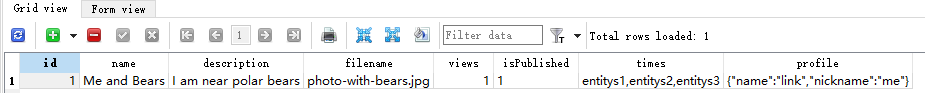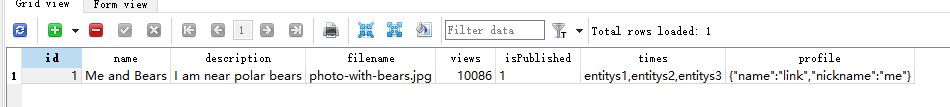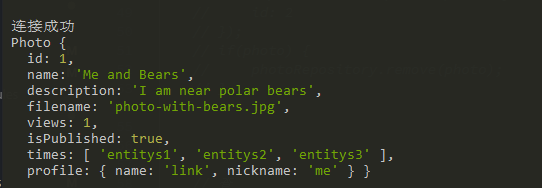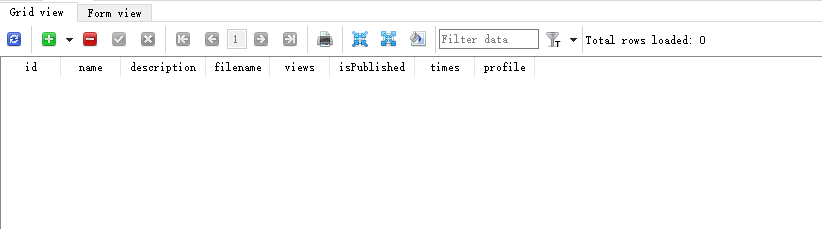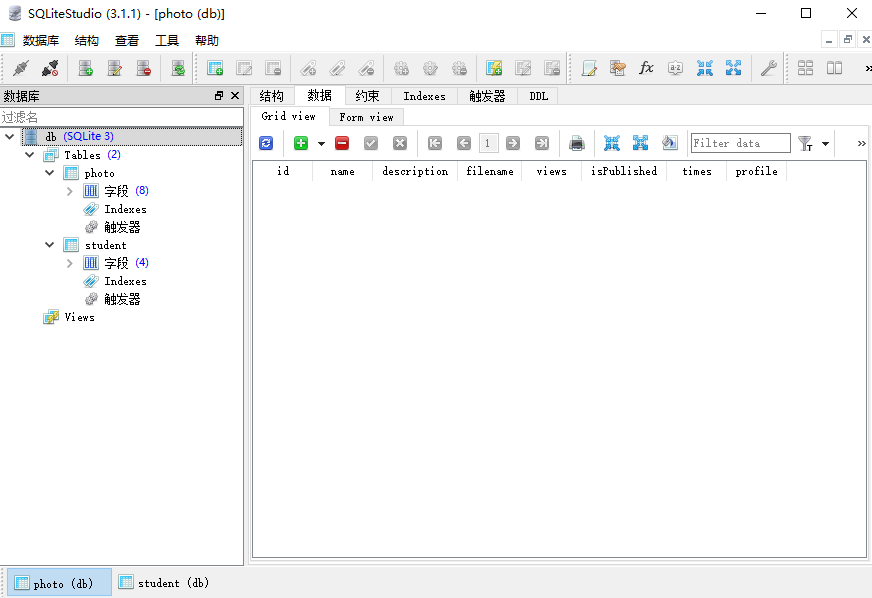前言
nodejs操作数据库,有许多方便的orm框架。Sequlize的操作就很方便,define定义数据表的类型,就能方便的使用Sequlize提供的各种方法。不过v5版本进行了比较大的改动,使用typescript开发不是很方便,最后发现了typeorm,它和typescript简直是绝配。
安装typeorm
typeorm的官网:https://typeorm.io/
1
2
| npm install reflect-metadata
npm install typeorm
|
先新建实体类
1
2
3
4
5
6
7
8
9
10
11
12
13
14
15
16
17
18
19
20
21
22
23
24
25
26
27
28
29
30
| import { Entity, PrimaryGeneratedColumn, Column } from "typeorm";
@Entity()
export class Photo {
@PrimaryGeneratedColumn()
id: number = 0;
@Column({
length: 100
})
name: string = '';
@Column('text')
description: string = '';
@Column()
filename: string = '';
@Column("double")
views: number = 0;
@Column()
isPublished: boolean = false;
@Column('simple-array')
times: string[] = [];
@Column("simple-json")
profile: { name: string, nickname: string } = { name: '', nickname: ''};
}
|
入口类
1
2
3
4
5
6
7
8
9
10
11
12
13
14
15
16
17
18
19
| import 'reflect-metadata';
import { createConnection, getManager } from 'typeorm'
import path from 'path';
import { Photo } from './entity/Photo';
createConnection({
type: 'sqlite',
database: path.resolve(__dirname, './db.sqlite'),
entities: [
Photo
],
synchronize: true,
}).then(async connection => {
console.log('连接成功');
}).catch(err => {
console.log('连接失败', err);
});
|
简单的增删改查
增
1
2
3
4
5
6
7
8
9
10
11
12
13
|
let photo = new Photo();
photo.name = "Me and Bears";
photo.description = "I am near polar bears";
photo.filename = "photo-with-bears.jpg";
photo.views = 1;
photo.isPublished = true;
photo.times.push('entitys1');
photo.times.push('entitys2');
photo.times.push('entitys3');
photo.profile.name = 'link';
photo.profile.nickname = 'me';
getManager().save(photo);
|
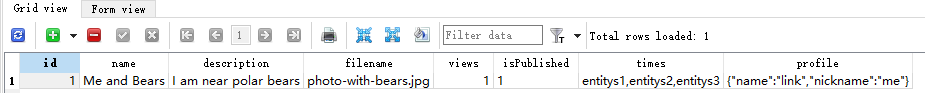
改
1
2
3
4
5
6
7
8
| const photoRepository = getManager().getRepository(Photo);
const photo = await photoRepository.findOne({
id: 1
});
if(photo){
photo.views = 10086;
photoRepository.save(photo);
}
|
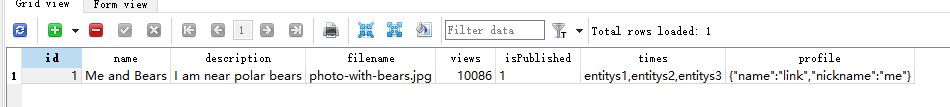
查
1
2
3
4
5
| const photoRepository = getManager().getRepository(Photo);
const photos = await photoRepository.findOne({
id: 1
})
console.log(photos);
|
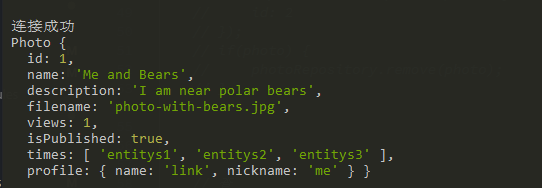
删
1
2
3
4
5
6
7
| const photoRepository = getManager().getRepository(Photo);
const photo = await photoRepository.findOne({
id: 1
});
if(photo) {
photoRepository.remove(photo);
}
|
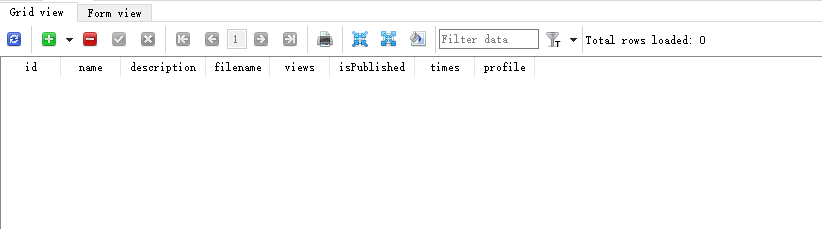
SQLITE的管理工具
- SQLLiteStudio(简单方便的Sqlite管理工具)
下载地址:https://www.cr173.com/soft/94247.html
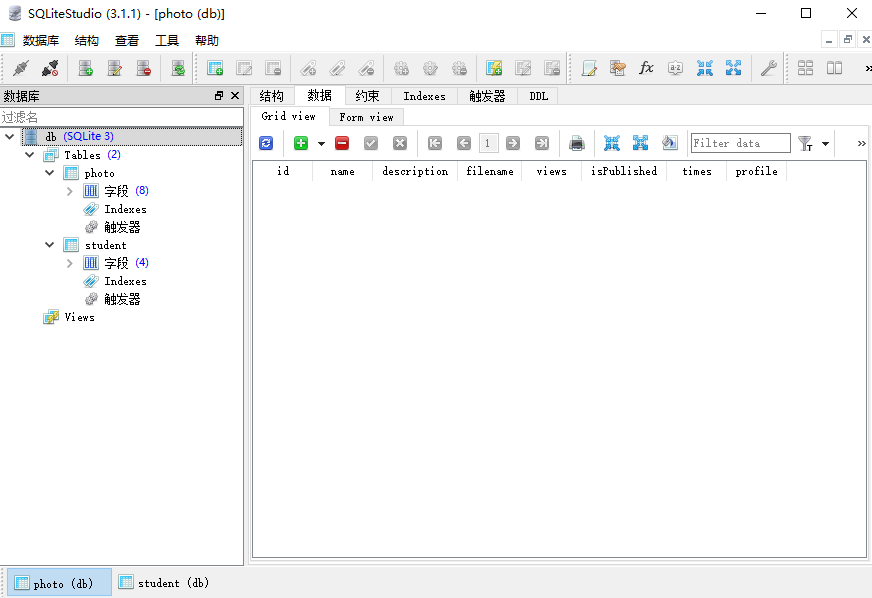
Column的类型
- 一些特殊类型 不用自己写入 自动生成
- 时区好像有问题 是格林威治的时区
1
2
3
4
5
6
7
8
9
|
@CreateDateColumn()
createDate: Date = new Date();
@UpdateDateColumn()
updateDate: Date = new Date();
@VersionColumn()
version: number = 0;
|
1
2
3
4
5
6
7
8
9
10
11
12
13
14
15
16
17
18
| export enum UserRole {
ADMIN = "admin",
EDITOR = "editor",
GHOST = "ghost"
}
@Entity()
export class User {
@PrimaryGeneratedColumn()
id: number;
@Column({
type: "enum",
enum: UserRole,
default: UserRole.GHOST
})
role: UserRole
}
|
1
2
3
4
5
6
7
8
9
10
| @Entity()
export class User {
@PrimaryGeneratedColumn()
id: number;
@Column("simple-array")
names: string[];
}
|
1
2
3
4
5
6
7
8
9
10
| @Entity()
export class User {
@PrimaryGeneratedColumn()
id: number;
@Column("simple-json")
profile: { name: string, nickname: string };
}
|
1
2
3
4
5
6
7
8
9
10
11
12
13
14
15
16
17
18
19
20
21
22
23
24
25
26
27
28
29
30
31
32
33
34
35
| export abstract class Content {
@PrimaryGeneratedColumn()
id: number;
@Column()
title: string;
@Column()
description: string;
}
@Entity()
export class Photo extends Content {
@Column()
size: string;
}
@Entity()
export class Question extends Content {
@Column()
answersCount: number;
}
@Entity()
export class Post extends Content {
@Column()
viewCount: number;
}
|
使用实体类作为类型
1
2
3
4
5
6
7
8
9
10
11
| import {Entity, Column} from "typeorm";
export class Name {
@Column()
first: string;
@Column()
last: string;
}
|
1
2
3
4
5
6
7
8
9
10
11
12
13
14
15
16
| import {Entity, PrimaryGeneratedColumn, Column} from "typeorm";
import {Name} from "./Name";
@Entity()
export class User {
@PrimaryGeneratedColumn()
id: string;
@Column(type => Name)
name: Name;
@Column()
isActive: boolean;
}
|
一对一的单向实体连接
1
2
3
4
5
6
7
8
9
10
11
12
13
14
15
| import {Entity, PrimaryGeneratedColumn, Column} from "typeorm";
@Entity()
export class Profile {
@PrimaryGeneratedColumn()
id: number;
@Column()
gender: string;
@Column()
photo: string;
}
|
- 加入一个实体类的连接
- profile的内容连接到User类里面
1
2
3
4
5
6
7
8
9
10
11
12
13
14
15
16
17
| import {Entity, PrimaryGeneratedColumn, Column, OneToOne, JoinColumn} from "typeorm";
import {Profile} from "./Profile";
@Entity()
export class User {
@PrimaryGeneratedColumn()
id: number;
@Column()
name: string;
@OneToOne(type => Profile)
@JoinColumn()
profile: Profile;
}
|
- 先实例化Profile并存入数据库
- 将profile加入user
- 将user加入到数据库
1
2
3
4
5
6
7
8
9
| const profile = new Profile();
profile.gender = "male";
profile.photo = "me.jpg";
await connection.manager.save(profile);
const user = new User();
user.name = 'Joe Smith';
user.profile = profile;
await connection.manager.save(user);
|
1
2
3
4
5
| const users = await connection
.getRepository(User)
.createQueryBuilder("user")
.leftJoinAndSelect("user.profile", "profile")
.getMany();
|
一对一的双向实体连接
1
2
3
4
5
6
7
8
9
10
11
12
13
14
15
16
17
18
19
| import {Entity, PrimaryGeneratedColumn, Column, OneToOne} from "typeorm";
import {User} from "./User";
@Entity()
export class Profile {
@PrimaryGeneratedColumn()
id: number;
@Column()
gender: string;
@Column()
photo: string;
@OneToOne(type => User, user => user.profile)
user: User;
}
|
1
2
3
4
5
6
7
8
9
10
11
12
13
14
15
16
17
| import {Entity, PrimaryGeneratedColumn, Column, OneToOne, JoinColumn} from "typeorm";
import {Profile} from "./Profile";
@Entity()
export class User {
@PrimaryGeneratedColumn()
id: number;
@Column()
name: string;
@OneToOne(type => Profile, profile => profile.user)
@JoinColumn()
profile: Profile;
}
|
1
2
3
4
5
6
7
| const profiles = await connection
.getRepository(Profile)
.createQueryBuilder("profile")
.where("user.id = :id", { id: 1 })
.leftJoinAndSelect("profile.user", "user")
.getOne();
console.log(profiles);
|
多对单/单对多的实体连接
1
2
3
4
5
6
7
8
9
10
11
12
13
14
15
16
| import {Entity, PrimaryGeneratedColumn, Column, ManyToOne} from "typeorm";
import {User} from "./User";
@Entity()
export class Photo {
@PrimaryGeneratedColumn()
id: number;
@Column()
url: string;
@ManyToOne(type => User, user => user.photos)
user: User;
}
|
1
2
3
4
5
6
7
8
9
10
11
12
13
14
15
16
| import {Entity, PrimaryGeneratedColumn, Column, OneToMany} from "typeorm";
import {Photo} from "./Photo";
@Entity()
export class User {
@PrimaryGeneratedColumn()
id: number;
@Column()
name: string;
@OneToMany(type => Photo, photo => photo.user)
photos: Photo[];
}
|
PS一些ts的配置
1
2
3
4
5
6
7
| {
...
"strictPropertyInitialization": false,
"experimentalDecorators": true,
"emitDecoratorMetadata": true,
...
}
|