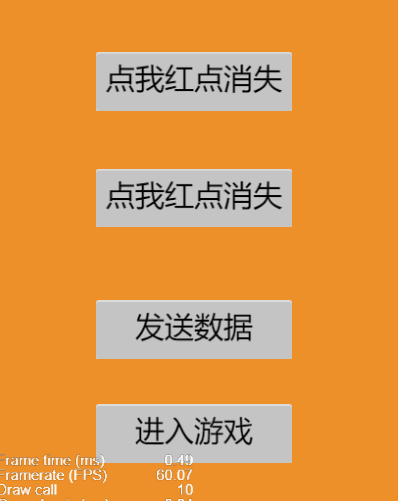游戏中会有许多操作的按钮需要有提示,引导用户点击,实现游戏内的操作
红点的类
使用枚举的选择框来确定红点
挂载在红点的节点
节点下需要挂载一个用来作为红点的icon
1 2 3 4 5 6 7 8 9 10 11 12 13 14 15 16 17 18 19 20 21 22 23 24 25 26 27 28 29 30 31 32 33 34 35 36 37 38 39 40 41 42 43 44 45 46 47 48 49 50 51 52 53 54 import { RedPointKey, RedPointCalKey, RED_POINT_MESSAGE } from "./RedPointEnum" ;import { RedPointControl } from "./RedPointControl" ;const {ccclass, property} = cc._decorator;@ccclass export default class RedPoint extends cc .Component @property ({type : [cc.Enum(RedPointKey)], tooltip :"红点条件key值" })public keyArr:Array <RedPointKey> = []@property ({type : [cc.Enum(RedPointCalKey)], tooltip :"红点计算key值" })public CalKeyArr: Array <RedPointCalKey> = []private redSprite:cc.Node = null ;onLoad (this .redSprite = this .node.getChildByName('redSprite' )if (!this .redSprite) {this .redSprite = this .node(calKey: RedPointCalKey ) => {for (let v in this .CalKeyArr) {if (this .CalKeyArr[v] == calKey) {this .updateUI()return onEnable (this .updateUI()updateUI (for (let v in this .keyArr) {let redKey = this .keyArr[v]let isShow = RedPointControl.getInstance().isShow(redKey)if (isShow) {this .redSprite.active = true return this .redSprite.active = false ;
红点的枚举类
有新的红点位置需要在RedPointKey中注册
然后定义RedPointCalKey计算相关的一系列红点
一个PointKey对应一个红点
1 2 3 4 5 6 7 8 9 10 11 12 13 14 15 16 17 18 19 20 21 22 23 24 25 26 export enum RedPointKey {0 ,export enum RedPointCalKey {0 ,export let RED_POINT_MESSAGE = 'RED_POINT_MESSAGE'
红点的控制类
1 2 3 4 5 6 7 8 9 10 11 12 13 14 15 16 17 18 19 20 21 22 23 24 25 26 27 28 29 30 31 32 33 34 35 36 37 38 39 40 41 42 43 44 45 46 47 48 49 50 51 52 53 54 55 56 57 58 import { RedPointKey, RedPointCalKey, RED_POINT_MESSAGE } from "./RedPointEnum" ;import { GameData } from "../script/util/GameData" ;export class RedPointControl private static _instance: RedPointControlprivate constructor (static getInstance() : RedPointControl {if (!RedPointControl._instance) {new RedPointControl()return RedPointControl._instanceprivate pointData: Map <RedPointKey, boolean > = new Map <RedPointKey, boolean >()public isShow(key: RedPointKey) : boolean {return this .pointData.get(key)private setPointData (key: RedPointKey, isShow: boolean )this .pointData.set(key, isShow)public cal (calKey: RedPointCalKey )switch (calKey) {case RedPointCalKey.ck_TEST_BUTTON: {this .setPointData(RedPointKey.k_BUTTON_1, GameData.getInstance().getFlag())this .setPointData(RedPointKey.k_BUTTON_2, GameData.getInstance().getFlag2())this .setPointData(RedPointKey.k_BUTTON_3, true )
数据更新
在游戏内数据有更新的时候,通过对应的计算的key计算红点数据
不同的数据使用不同的key计算
1 RedPointControl.getInstance().cal(RedPointCalKey.ck_TEST_BUTTON)