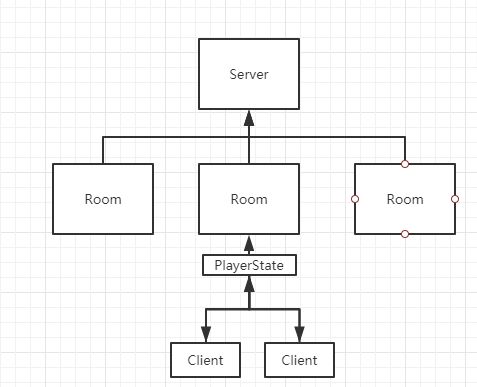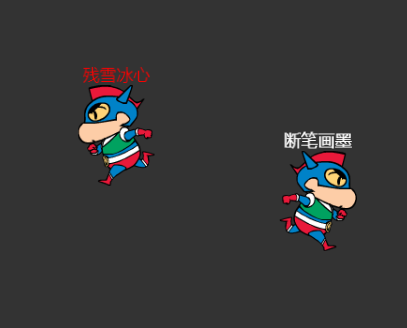前言
安利一个游戏服务器框架colyseus,使用起来十分简单,只需要一丢丢的代码就可以实现一个状态同步的服务器,10分钟主题,废话不多说,Let’s Rock!
安装&项目设置
1
2
3
4
5
| npm i -g typescript
npm init -y
tsc --init
npm i colyseus
npm i express @types/express @types/node @types/redis
|
编程ING
先码一遍代码比看着纸想有用. —–鲁迅
1
2
3
4
5
6
7
8
9
10
11
12
13
14
15
16
17
18
| import { GameRoom } from './room/GameRoom';
import { Server } from 'colyseus';
import express from 'express';
import http from 'http';
const app = express();
const gameServer = new Server({
server: http.createServer(app)
});
gameServer.register('game', GameRoom);
gameServer.listen(3000);
console.log('server is on');
|
- 新建一个文件夹room 新建一个GameRoom.ts文件
1
2
3
4
5
6
7
8
9
10
11
12
13
14
15
16
17
18
19
20
21
22
23
24
25
26
27
28
29
30
31
32
| import { Room, Client } from 'colyseus';
import { PlayerState } from '../entity/PlayerState';
export class GameRoom extends Room<PlayerState> {
maxClients: number = 2;
onInit(options: any) {
console.log('ChatRoom onInit');
this.setState(new PlayerState());
this.setPatchRate(50);
}
onJoin(client: Client) {
this.state.addPlayer(client);
}
onLeave(client: Client) {
this.state.removePlayer(client);
}
onMessage(client: Client, data: any): void {
this.state.movePlayer(client, data.x, data.y);
}
}
|
1
2
3
4
5
6
7
8
9
10
11
12
13
14
15
16
17
18
19
20
21
22
23
24
25
26
27
28
29
30
31
32
33
34
35
36
37
38
39
40
41
42
43
44
45
46
| import { EntityMap, Client } from 'colyseus';
import { Player } from './Player';
export class PlayerState {
players: EntityMap<Player> = {};
addPlayer(client: Client) {
let player = new Player(0, 0);
this.players[client.sessionId] = player;
}
removePlayer (client: Client) {
delete this.players[ client.sessionId ];
}
movePlayer(client: Client, x: number = 0, y: number = 0) {
this.players[client.sessionId].x += x;
this.players[client.sessionId].y += y;
if(x > 0){
this.players[client.sessionId].dir = true;
} else {
this.players[client.sessionId].dir = false;
}
}
}
|
1
2
3
4
5
6
7
8
9
10
11
12
13
| import { randomChineseName } from '../Utils'
export class Player {
public name: string;
public x: number;
public y: number;
public dir: boolean;
constructor( x: number, y: number,name?: string) {
this.x = x;
this.y = y;
this.name = name || randomChineseName();
this.dir = true;
}
}
|
- 根目录新建一个Utils.ts的文件
- 一些基础工具方法写在这里
- 现在又一个随机返回一个中文名称的方法
1
2
3
4
5
6
7
8
9
10
11
12
13
14
15
16
17
18
19
20
21
22
23
| const NAMES: Array<string> = [
'断笔画墨',
'默然相爱',
'旅人不扰',
'多余温情',
'云中谁忆',
'残雪冰心',
'末世岛屿',
'桑榆非晚',
'扉匣与桔',
'木槿暖夏',
'空城旧梦',
];
export function randomChineseName(): string {
return NAMES[~~(NAMES.length * Math.random())];
}
|
简单分析
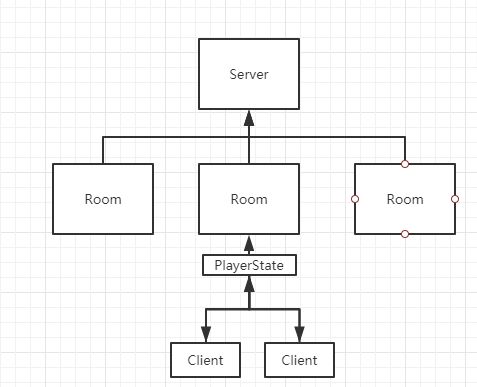
- 一个游戏服务器下面可以开N个房间Room
- Room中存在一个state的对象,发生变化时候同步到Room下的客户端
- 使得客户端的状态保持一致
- 这个就是colyseus实现的状态同步服务器
启动服务器
1
| tsc && node ./dist/index.js
|
简单的客户端
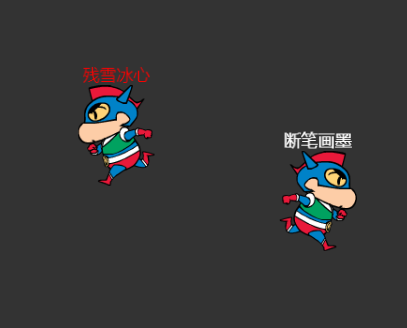
源码地址:https://gitee.com/limo/simple_server